|
Lumiverse
2.5
A framework for creating lighting control applications
|
|
Lumiverse
2.5
A framework for creating lighting control applications
|
A Layer stores a state of the Rig. More...
#include <Layer.h>
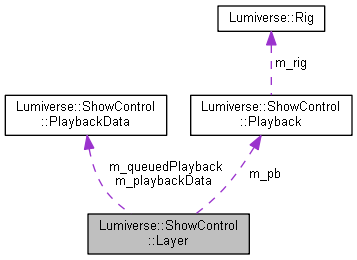
Public Types | |
| enum | BlendMode { ALPHA, OVERWRITE, MAX, MIN } |
Public Member Functions | |
| Layer (Rig *rig, Playback *pb, string name, int priority, BlendMode mode=ALPHA) | |
| Constructs a Layer. More... | |
| Layer (Rig *rig, Playback *pb, string name, int priority, float opacity) | |
| Constructs a Layer using the ALPHA mode with specified opacity. More... | |
| Layer (DeviceSet set, Playback *pb, string name, int priority, BlendMode mode=ALPHA) | |
| Constructs a Layer using the selected devices and all of their parameters. | |
| Layer (Playback *pb, string name, int priority, BlendMode mode=ALPHA) | |
| Constructs an empty Layer. | |
| Layer (Playback *pb, JSONNode node) | |
| Constructs a Layer from a JSON node. | |
| ~Layer () | |
| Destroys a layer. | |
| void | play (string id) |
| Plays a Timeline on the layer. More... | |
| void | pause () |
| Pauses playback of the current Timeline(s). More... | |
| void | resume () |
| Resumes playback of the current Timeline(s). More... | |
| void | stop () |
| Stops and clears all current playback information from the Layer. More... | |
| BlendMode | getMode () |
| Gets the layer's blend mode. | |
| void | setMode (BlendMode mode) |
| Sets the Layer's blend mode. | |
| float | getOpacity () |
| Get the layer's opacity. | |
| void | setOpacity (float val) |
| Set the layer's opactiy. | |
| bool | isActive () |
| Retrieves the visibility of the layer. | |
| void | activate () |
| Set m_active to true. | |
| void | deactivate () |
| Set m_active to false. | |
| void | setName (string name) |
| Set the layer name. | |
| string | getName () |
| Get the layer name. | |
| void | setPriority (int priority) |
| Sets the priority. | |
| int | getPriority () |
| Gets the priority. | |
| bool | addDevices (DeviceSet d) |
| Adds the selected devices and all parameters to the Layer state. More... | |
| bool | addDevice (Device *d, string param) |
| Adds a single device and parameter to the layer. More... | |
| bool | addDevicesWithParams (DeviceSet d, set< string > params) |
| Adds the selected devices and selected parameters to the Layer state. More... | |
| bool | addParamToAllDevices (string param, LumiverseType *type) |
| Adds the specified parameter with the specified type to the existing devices in the Layer. More... | |
| bool | deleteParameter (string id, string param) |
| Deletes a single parameter from a single device in the layer. | |
| bool | deleteDevices (DeviceSet d) |
| Deletes the selected devices from the layer along with all of their parameters. More... | |
| bool | deleteParametersFromDevices (DeviceSet d, set< string > params) |
| Deletes the selected parameter values from the layer. | |
| bool | deleteParametersFromAllDevices (set< string > params) |
| Deletes all parameters from all devices in the layer. | |
| string | getRecentTimeline () |
| Returns the ID of the Timeline most being played on the Layer. More... | |
| map< string, map< string, LumiverseType * > > & | getLayerState () |
| Gets the layer state. More... | |
| void | update (chrono::time_point< chrono::high_resolution_clock > updateStart) |
| Updates the Layer. If cues a running, the cues get updated. More... | |
| void | blend (map< string, Device * > currentState) |
| Blends this layer with the given state. More... | |
| JSONNode | toJSON () |
| Returns the JSON representation of a Layer. | |
| void | reset () |
| Restores the layer state to defaults and gets out of the current cue. | |
| void | setCueList (shared_ptr< CueList > list, bool resetCurrentCue=true) |
| Assigns a CueList to the Layer. | |
| void | removeCueList () |
| Remvoes a CueList from the Layer. | |
| bool | hasCueList () |
| Indicates whether or not the Layer has a CueList assigned to it. | |
| const shared_ptr< CueList > & | getCueList () |
| Retrieves the CueList assigned to the layer. | |
| float | getCurrentCue () |
| Gets the most recently played cue on the Layer. | |
| void | go () |
| Goes to the next cue in the list. | |
| void | back () |
| Goes to the previous cue in the list. | |
| void | goToCue (float num, float up=3, float down=3, float delay=0) |
| Goes to the selected cue in the selected time. | |
Private Member Functions | |
| void | init (Rig *rig) |
| Copies the devices and does other Layer initialization. | |
Private Attributes | |
| map< string, map< string, LumiverseType * > > | m_layerState |
| Holds the information on the current state of the layer. More... | |
| Playback * | m_pb |
| Playback object associated with the Layer. More... | |
| string | m_name |
| Layer Name. | |
| int | m_priority |
| Layer priority. High priority layers are on top of low priority ones. | |
| bool | m_active |
| Layer visibility flag. | |
| BlendMode | m_mode |
| Layer blend mode. | |
| float | m_opacity |
| If using alpha blending, the opacity of the layer. | |
| bool | m_pause |
| Indicates if playback is paused on this layer. | |
| bool | m_stop |
| Indicates that the Layer is stopping playback. More... | |
| bool | m_playing |
| Indicates if the layer is currently playing back a timeline. | |
| chrono::time_point< chrono::high_resolution_clock > | m_previousLoopStart |
| Stores the previous loop start time in milliseconds. More... | |
| string | m_lastPlayedTimeline |
| Stores the ID of the most recently played back Timeline. | |
| shared_ptr< CueList > | m_cueList |
| float | m_currentCue |
| PlaybackData * | m_playbackData |
| Returns the set of parameters to animate. More... | |
| PlaybackData * | m_queuedPlayback |
| Next timeline to run. | |
| mutex | m_queue |
A Layer stores a state of the Rig.
Layers can contain a CueList, a static state, or an Effect (effects to be added later). Layers maintain their current state, blend mode, and visibility settings. The Playback object will interpret these settings and perform the appropriate functions to flatten the layers. Layers work by creating duplicates of the devices in a Rig and manipulating their state.
| Lumiverse::ShowControl::Layer::Layer | ( | Rig * | rig, |
| Playback * | pb, | ||
| string | name, | ||
| int | priority, | ||
| float | opacity | ||
| ) |
Constructs a Layer using the ALPHA mode with specified opacity.
Creates an empty layer using the selected opacity.
| bool Lumiverse::ShowControl::Layer::addDevice | ( | Device * | d, |
| string | param | ||
| ) |
Adds a single device and parameter to the layer.
| bool Lumiverse::ShowControl::Layer::addDevices | ( | DeviceSet | d | ) |
Adds the selected devices and all parameters to the Layer state.
| bool Lumiverse::ShowControl::Layer::addDevicesWithParams | ( | DeviceSet | d, |
| set< string > | params | ||
| ) |
Adds the selected devices and selected parameters to the Layer state.
| bool Lumiverse::ShowControl::Layer::addParamToAllDevices | ( | string | param, |
| LumiverseType * | type | ||
| ) |
Adds the specified parameter with the specified type to the existing devices in the Layer.
Use with caution, it's better to use addDevicesWithParams instead of using this
| void Lumiverse::ShowControl::Layer::blend | ( | map< string, Device * > | currentState | ) |
Blends this layer with the given state.
Generally you'll let the Playback update call this function automatically. Layers are blended from bottom to top according to the priorities (low -> high) and adhere to their given BlendMode.
The return type is void since the memory pointed to by the Device* parameter will be modified, and thus we don't have to write the results into a separate return data structure.
| bool Lumiverse::ShowControl::Layer::deleteDevices | ( | DeviceSet | d | ) |
Deletes the selected devices from the layer along with all of their parameters.
|
inline |
Gets the layer state.
The layer state can be manipulated through this map.
| string Lumiverse::ShowControl::Layer::getRecentTimeline | ( | ) |
| void Lumiverse::ShowControl::Layer::pause | ( | ) |
Pauses playback of the current Timeline(s).
If there are no Timelines being played back, this function does nothing.
| void Lumiverse::ShowControl::Layer::play | ( | string | id | ) |
Plays a Timeline on the layer.
This is the main function to actually get things to animate. You can hand in any Timeline you want as long as it's in the Playback object.
Layers can play multiple timelines back at once, however there won't be much in the way of intelligent blending. System should do a latest takes precedence merge for multiple timelines.
| void Lumiverse::ShowControl::Layer::resume | ( | ) |
Resumes playback of the current Timeline(s).
Note that if there are no Timelines being played back, this function does nothing.
| void Lumiverse::ShowControl::Layer::stop | ( | ) |
| void Lumiverse::ShowControl::Layer::update | ( | chrono::time_point< chrono::high_resolution_clock > | updateStart | ) |
Updates the Layer. If cues a running, the cues get updated.
| updateStart | The time at which the update loop started. Used to make sure each cue updates to the same point at this update. |
|
private |
Holds the information on the current state of the layer.
Note that the Layer will only update the parameters contained within this data structure. Shortcuts have been provided for layers that use all parameters, however you can create layers that manage a handful of parameters for a small number of devices.
|
private |
|
private |
|
private |
Stores the previous loop start time in milliseconds.
Can be used to calculate elapsed time since last loop.
|
private |
Indicates that the Layer is stopping playback.
This allows the update function to finish a full update and then clear the playback queue.
 1.8.10
1.8.10